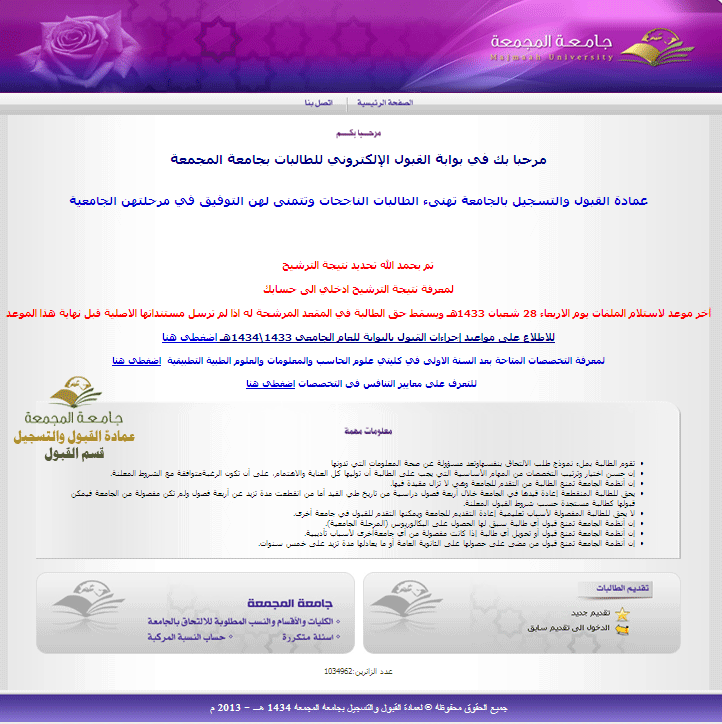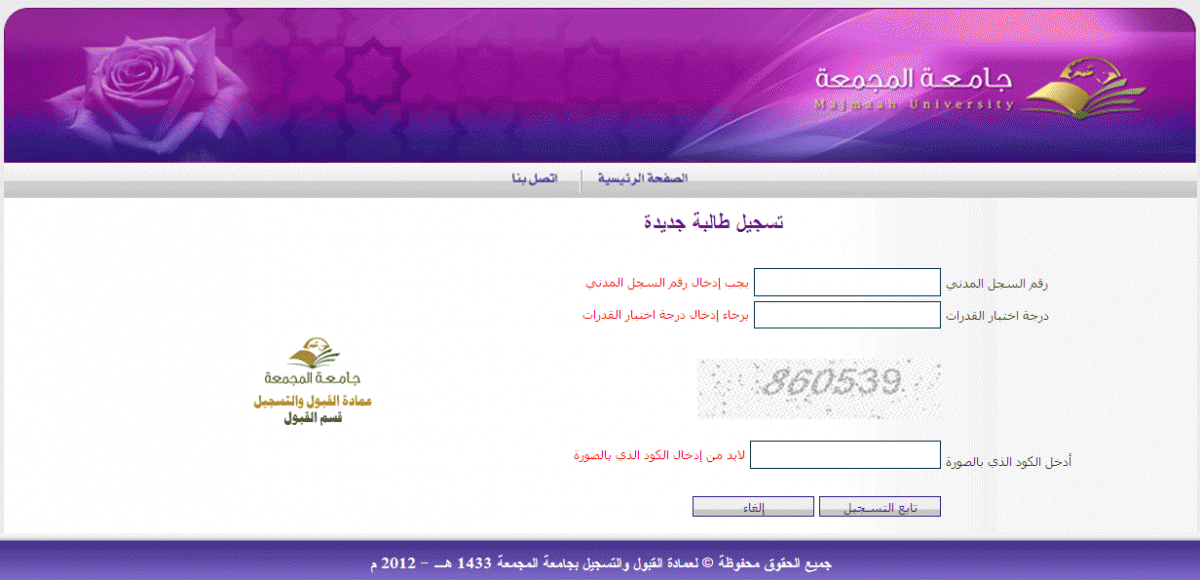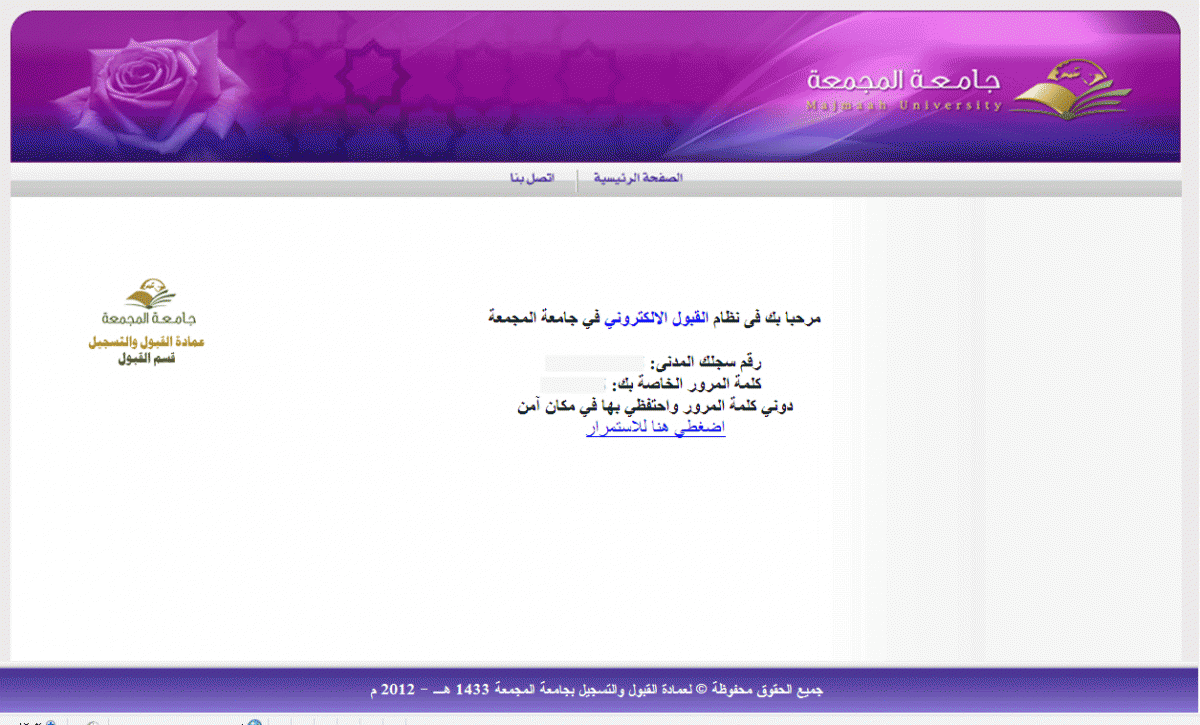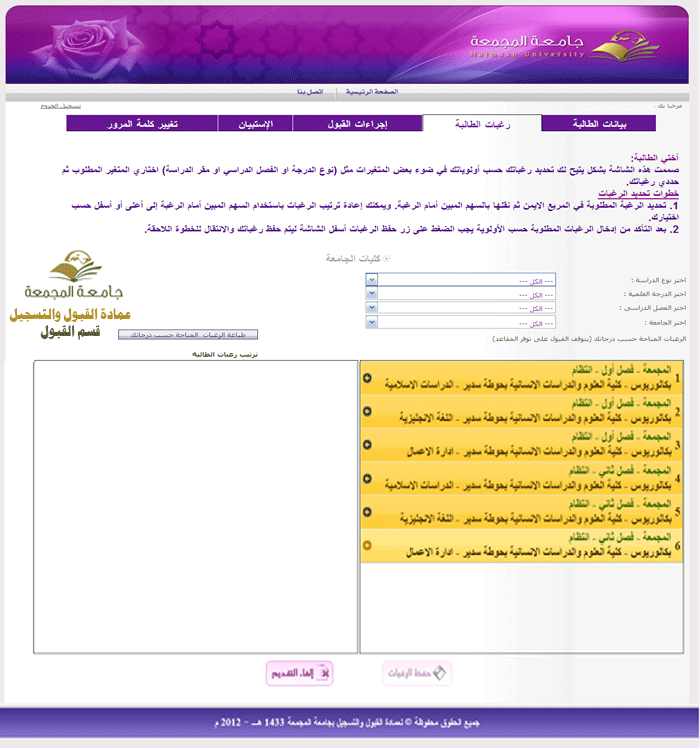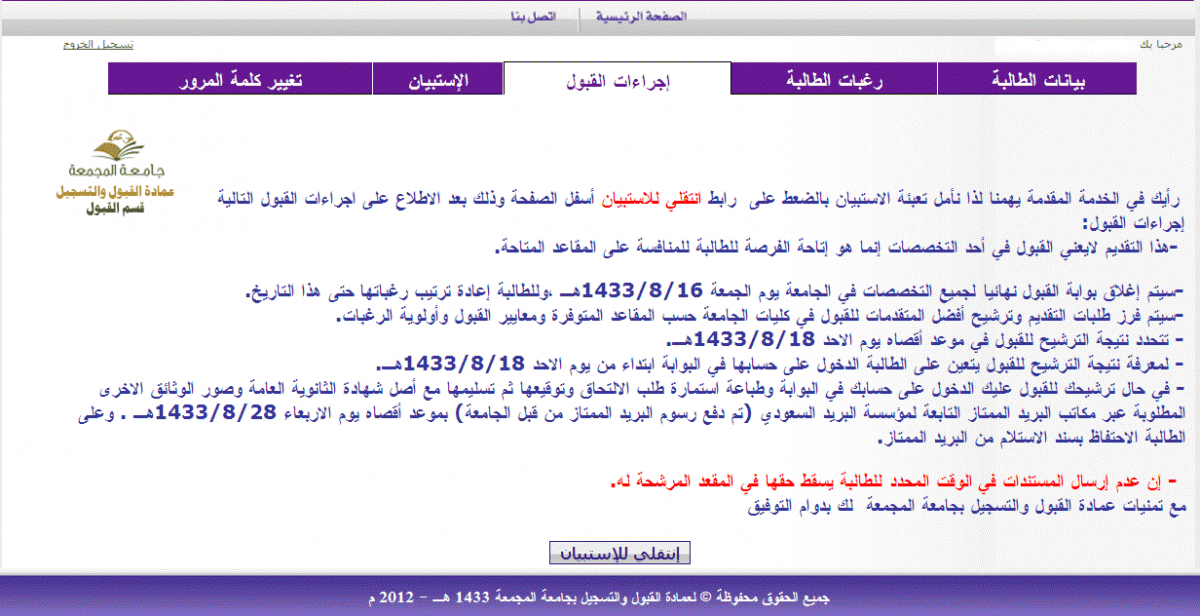Dear student: After applying for admission is made available as demonstrated in the admission calendar, you should access the e-admission portal site for female students at Majmaah University through this link: http://w2.mu-admit.net/ You will see the following screen: Take a look at the available specialties, and read the criteria and conditions for admission at the University. Then click on the New Application link at the bottom of the main page of the e-admission portal site. You will see the next screen, enter your civilian national number and your assessment test score (to find out your assessment test score click here) and enter the highest score you achieved in your assessment test, then enter the code shown in the image. Then continue registration. You will see the following message: After reviewing it and saving the password click on the link to continue. You will see the next screen, fill in the fields carefully and remember that in case of entering incorrect data your admission will be canceled. After entering all data click on OK. Then continue registration. You will see the preferences screen, as shown below. Select all or some of the options (Degree - semester) or Select All to show all specialties. Enter your preferences in order of priority; enter as many as possible specialties since the program displays to the student all specialties that meet the minimum requirements of admission according to the student’s GPA achievement, However, this does not guarantee the student’s admission in any of the available specialties. Increasing the number of entered preferences only increases the student’s chance of being admitted. After entering your preferences click on Save Preferences. You will receive a SMS message on your mobile phone stating that preferences have been saved. You can print your saved preferences to view them later. Next you will see the Admission Procedures screen. Now you have finished the registration process successfully. General Notes: - You can modify personal data and preferences during the admission period described in the admission calendar. - After the time limit for electronic submission expires, admission will be by competitive comparison between applicants according to admission criteria (grade point average and equivalent point average) and according to the order of references, the availability of seats and the admission requirements for faculties at the University. - Candidates will be informed to enter personal interviews at faculties that require a personal interview according to an interview schedule via the unified e-admission portal on the day of the interview. - After the competitive comparison of applicants, admission results are announced on the e-admission site, and applicants should enter the e-admission portal site, then click Go to Previous Application, then enter your civilian national number and the password to view the results. - Students who have been notified of being admitted via the e-admission portal site should print the application form from the portal site and sign it, then send it with the rest of the required documents via the Saudi Express Mai before the appointed deadline.